MICRA-M MAX Overview
MICRA-M MAX is a versatile instrument equipped with Webserver, Bluetooth, and MQTT capabilities. It can be configured for various types of inputs:
- Process Input: Voltage (V), Current (mA)
- Load Cell Input: Millivolt (mV)
- Pt100 Input
- Thermocouple Input: Types J, K, T, N
Basic Instrument Set
The basic instrument set includes:
- Motherboard
- Programmable tricolor display
- Power supply
- Ethernet communication option
Standard Features
The MICRA-M MAX offers a range of standard features:
- Reading of input variables
- Remote hold functionality
- Reading and memorization of maximum and minimum values (peak/valley)
- Tare and reset functions
- Comprehensive programmable logic functions
Output Options
Various plug-in output cards can be installed to enhance the system:
- RS232C Serial (RS2)
- RS485 Serial (RS4)
- Ethernet (included in the basic model)
All output options are optoisolated from the input signal and power supply.
Control Options
The MICRA-M MAX supports multiple control output options:
- NMA: Analogue 4-20mA
- NMV: Analogue 0-10V
- 2RE: 2 Relays SPDT 8A
- 4RE: 4 Relays SPST 5A
- 4OP: 4 NPN outputs
- 4OPP: 4 PNP outputs
Communication and Configuration
The MICRA-M MAX incorporates several communication and configuration features:
- Webserver: Allows initial setup with login and provides instant readings of measured variables.
- Bluetooth: After downloading the Ditel Connect application, the instrument can be configured via a Smartphone.
- MQTT Protocol: Enables communication with an MQTT server.
- REST API: Facilitates communication and data exchange between different systems.
Packing Contents
- Quick start guide for the panel meter
- Digital panel meter MICRA-M MAX
- Accessories for panel mounting (sealing gasket and fixing clips)
- Accessories for wiring connections (plug-in terminal block connectors with a fingertip key)
- Wiring label affixed to the MICRA-M MAX case
- Four sets of labels with engineering units
Programming Instructions
The instrument features software that allows configuration through its keyboard, providing access to independent programming menus for input, display, and logical functions. If additional options are installed (communication outputs, analog output, and relay output), they are automatically recognized by the instrument and activate their own programming software.
Programming can also be performed via a PC using the built-in webserver and configuration API, or through Bluetooth on a Smartphone using the DITEL Connect APP, which can be downloaded from our portal: micramax.ditel.es.
Programming Lock-out
Total or selective lock-out of programmed parameters can be managed via the webserver or the local keyboard. The instrument is shipped from the factory with unlocked programming, allowing full access to all programming levels by the operator.
The figure below shows the locations of the different output options available.
Dimensions and Mounting
The figure below shows the locations of the different output options available.
The 2RE, 4RE, 4OP, and 4OPP options are alternative, and only one of them can be installed in the M1 connector.
The RS2, RS4, and ETH options are also alternative, and only one of them can be installed in the M2 connector.
The NMA or NMV options are alternative, and only one of them can be installed in the M3 connector.
Up to three output options can be installed and operate simultaneously:
- 4-20mA or 0-10V (only one)
- RS232C, RS485, or ETH (only one)
- 2 RELAYS, 4 RELAYS, or 4 OPTO (only one)
For more information visit the MICRA-M MAX developer portal



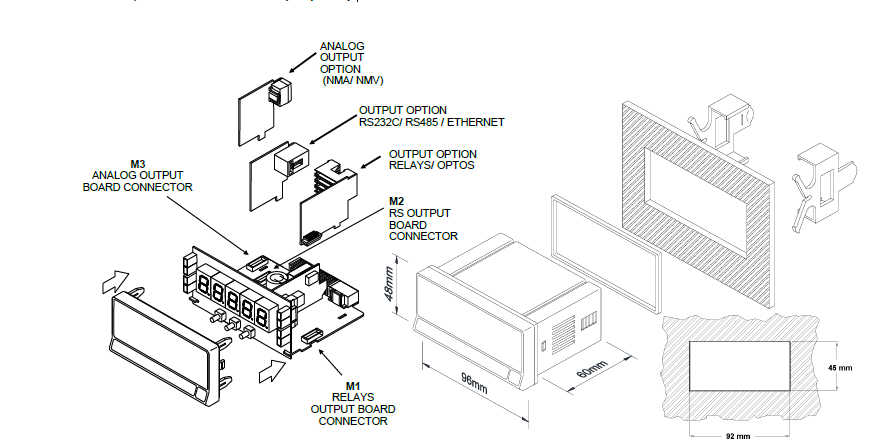
Reviews
There are no reviews yet.